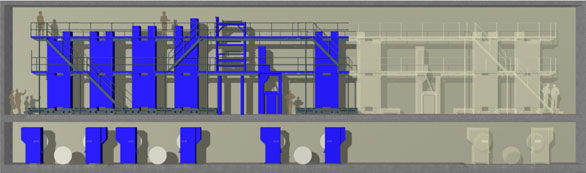
The press will start running during spring 2003.
Solna Press Surveillance Console
Solna Offset develops and manufactures web offset press units. In a web offset press, printing is done on long paper webs which after printing enter a folding machine where the actual newspaper copies are cut and folded.
The press operator controls the press from a console, which is as large as a writing-table. On that console are lots of knobs and small digital indicators all used for the control of the press. There may be several consoles in a press installation so that more than one press operator can prepare the press for a new printing job.
The console has a built in special computer which handles all the knobs and indicators and also an extensive communication with other units in the press. On the console there is also a touch screen connected to a conventional PC also in constant contact with the rest of the press.
Lars-Åke has written the program running in the console PCs. It is written in Visual Basic and it is named shortly "Solna Console" or "Solna Press Surveillance Console". Its task is both control and supervision.
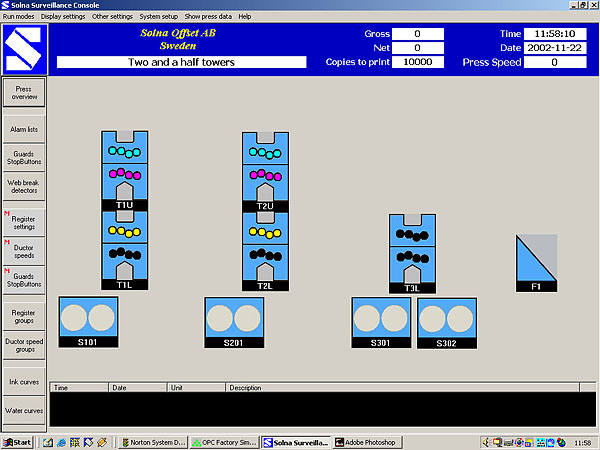
The screen shows a general picture of the press. This is a press with two and a half tower, one folder and four reelstands. It can be used for printing two four-colour webs and two webs with black colour.
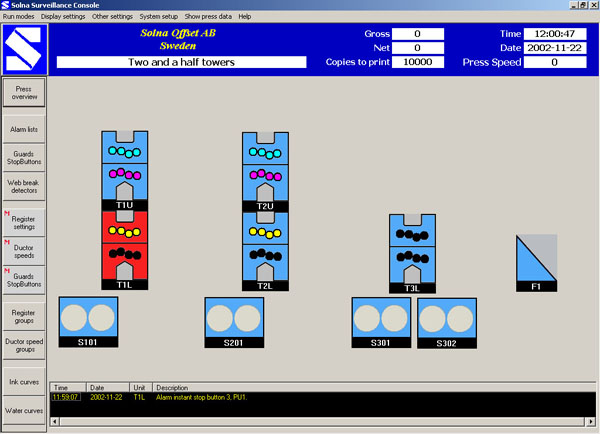
If an alarm occurs somewhere in the press the corresponding symbol on the screen starts to flash red.
When the operator puts his finger on the red flashing symbol more details will be shown...
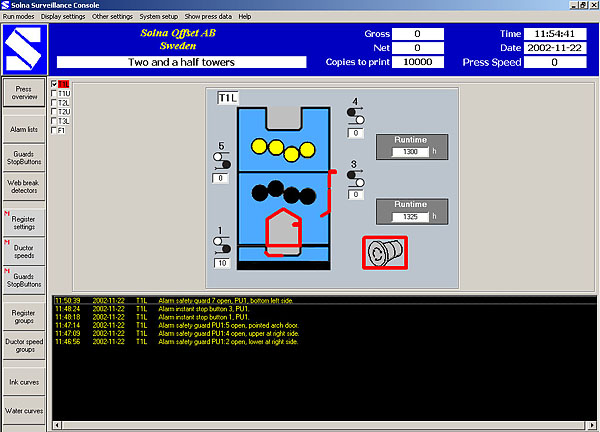
In this case four safety guards are standing unclosed and two Quick stop buttons have been pushed to lock the computer from being started by accident while work is going on.
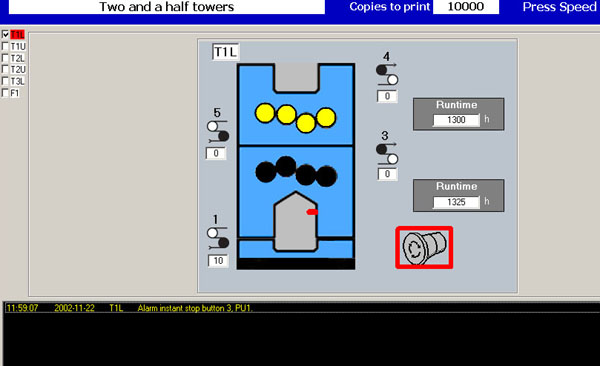
But when you later want to start the press it will make things easier...
Here you see that one Quick Stop button is still depressed!
It is placed deep inside the machine behind a small door. You have to crawl there to reach it.
Now it is very useful to see actually why the press does not start!
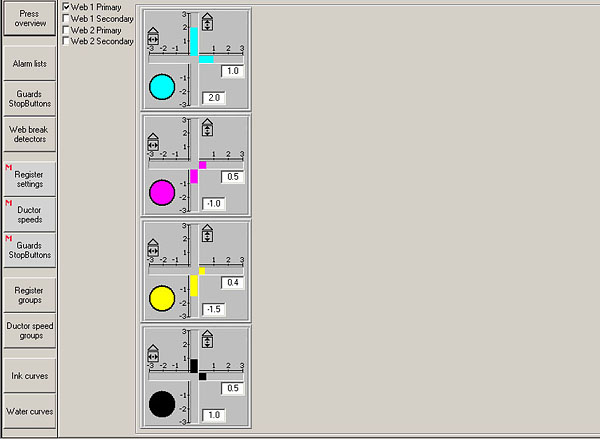
When printing with four-colours the web successively passes through four printing units. After starting the press the four colours have to be set in register with each other. This is done by pressing various buttons on the console. By looking at the touch screen the operator gets a general overview of the register adjustment settings for a certain web.
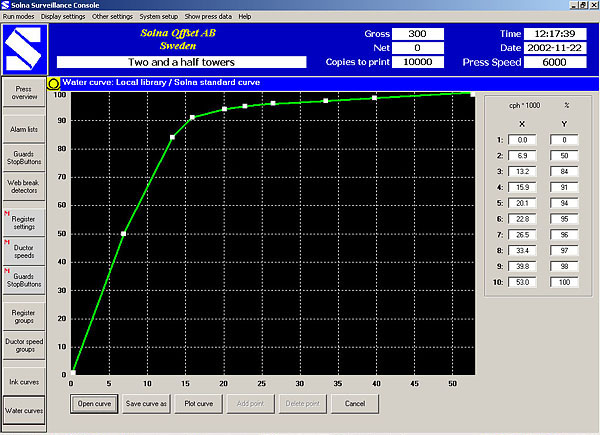
When offset printing, water and colour should be supplied in that balance which gives the best printing result. Directly after start, when the press is still running slow, proportionally more water is supplied than when running fast. Also the ink feed depends on the press speed. Correct settings during start up means less waste of paper.
The picture shows a curve which controls the supply of dampening water depending on the press speed. There is a corresponding curve for the ink feed. The operator can easily change the appearance of the curve by "click and draw" at various points of the curve. He may also use different curves for different printing units or for different inks.
The simulation panel
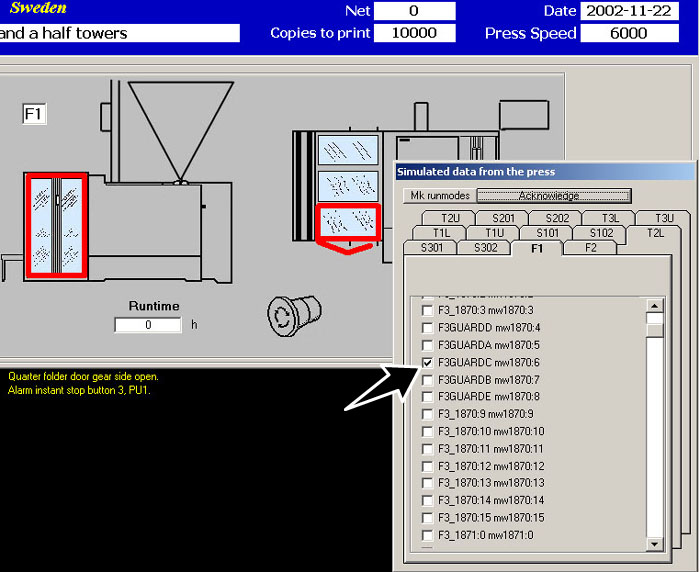
The program handles about 250 different alarms and other signals from each tower. To test the program it was necessary to be able to simulate all signals "back at home". Partly because there were no machines available when the program should be tested, partly because it takes a terrible lot of time to test with real machines. Therefore, the program has been equipped with a "simulation panel" used to simulate various alarm conditions and to set various values. There is one tab for each press unit. If you click on a tab you will see alarm conditions and other values for the corresponding press unit. The content of the panel is created automatically by the program depending on the number of towers, folders and reelstands in the currently simulated press. If you click in a "checkbox" for a certain alarm, that alarm will be activated as shown in the picture above - in this case two doors in the folder which are not properly closed.
Of course the simulation panel can be used for training of operators when there is no real press available. It may also be much more comfortable to do the training outside of the printing shop because of noise from a running press. During development of the program it has been a great advantage to be able to demonstrate various functions without having access to a real press. - By the way, these pictures have all been created from settings on the simulation panel.
Help texts
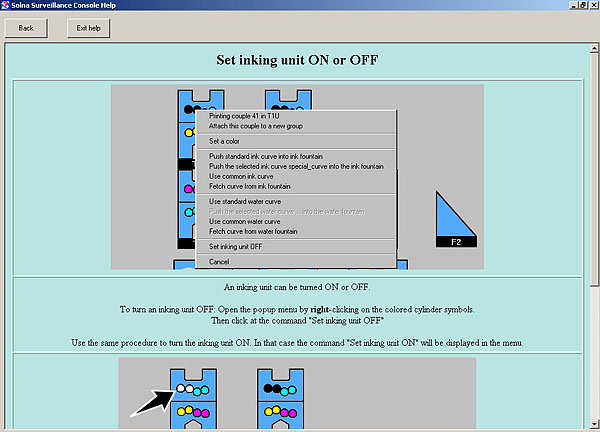
Solna Offset sells complete press installations all over the world. Therefore all texts have to be translated into a lot of different languages. The program have mechanisms to easily switch between installed languages, e.g. Spanish, English or Swedish. The help texts are written as simple text files which are then converted by a program into .html code. This way of doing it makes translation work easier when a press is going to be installed with a new language.
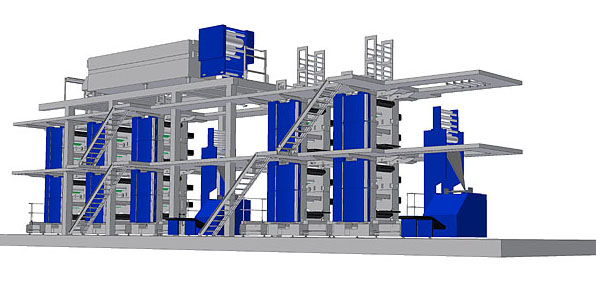
Solna D400 is the fastest and most advanced web offset press for newspaper production of type single-circumference/single-width.