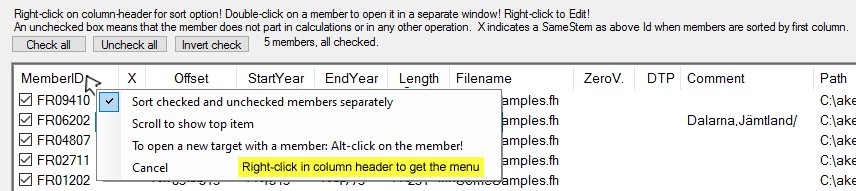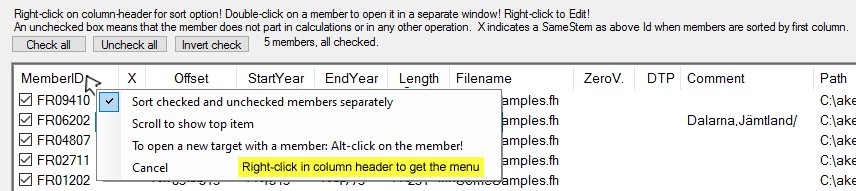If you right-click on one of the column headers of a collection, a small menu will pop up.
- Sort checked and unchecked members separately
When you left-click on a collection’s column header, the content of that column will be sorted either in ascending or descending order. To keep your checked members together at the top part of the column, you should have this options checked. By default this option is now checked. You can change this default with a setting in the Settings/More settings window.
- Scroll to show top item
This has the same effect as sliding the scrollbar to its top position, but the menu command is somewhat more accessible
e.g. when the scrollbar is hidden behind the Windowslist. Usage: After sorting your T-values, the top item is not always visible.
- To open a new target with a member. Alt-click on the member!
Alt-click on a collection member creates an empty collection, adds that member to it (as a "seed") and turns back to the source collection to allow for running Add best member...
VERY USEFUL when you have to work with many subcollections. The sub-menu above is available on Right-click on any collection column header.
- Cancel, to close this menu.
|
|