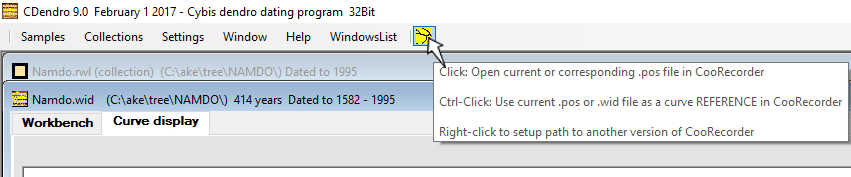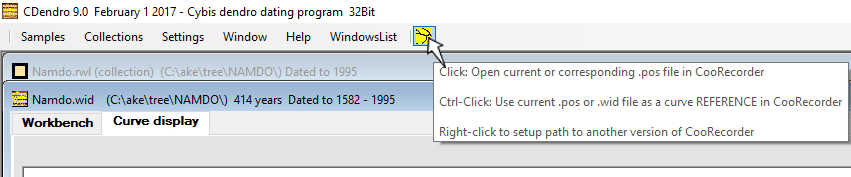The CooRecorder icon in CDendro: "Find the .pos file of this collection member and open it!"
What happens when you click the CooRecorder icon in CDendro?
- Click: Open current or corresponding .pos file in CooRecorder!
When inspecting a .rwl or .fh collection member in CDendro, you may open the CORRESPONDING .pos file in CooRecorder with just a click.
E.g. if you are looking at the curves of NM001 - a member of a .rwl or .fh collection - then with just a click you can request CooRecorder to lookup a file named NM001.pos
somewhere within the .pos-files-directory tree and then also find its image somewhere within the image files directory tree. Of course this also works for a .wid file.
- Ctrl-Click: Use current .pos or .wid file as a curve REFERENCE in CooRecorder
- (Right-click to setup path to another version of CooRecorder.)
|