The text below has been collected from several sections of CDendro new version information.
|
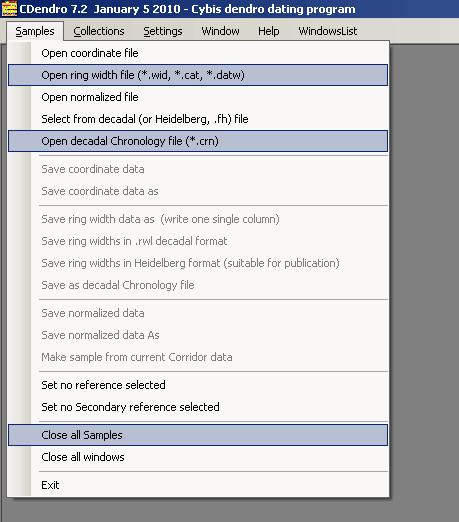
|
The Arstan program writes chronology data for type raw/std/res/ars after each other to a common file "xxx.rwl_crns" with a
trailing type marker like "std" at position 82-84 of each line.
CDendro can now also write a chronology file from the sum of a collection. This may be useful if you want to save a current sum together with the number of stems for each mean ring width.
A type of inverted .wid files with the oldest ring at the beginning of the file can now be read. They are supposed to have extension .datw. Their first numeric value is ignored as it usually is the number of ring widths. |
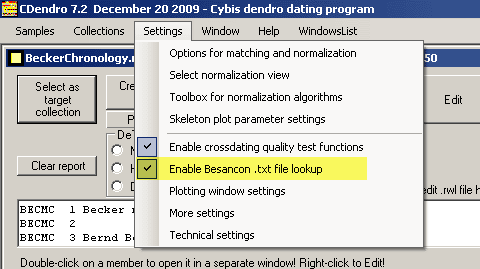
|
Collections stored in Besancon 1992 .txt ring width files can now be read by CDendro. To make the .txt files show up in the Open files dialogue box, you have to
Enable Besancon .txt file lookup in the Settings menu.
Note that this command is not able to handle "corridor normalized Besancon data" with a mean value of zero and both positive and negative "ring width values". Long member names now kept: In early test versions of CDendro the Besancon members were given a short automatically generated name like "002005" to allow for export into .rwl/Tucson files. The current solution is to allow long names when Besancon or Heidelberg files are read. These too long names for the .rwl/Tucson format can be shortened with the new command "Renumber Checked Members" and the new names also adjusted by hand (right-click a member to Edit!) before creating an .rwl file. |
|
From January 1 2010, CDendro can also read compact format files which are sometimes found in old data archives. Such files should then be given the extension ".datc" and are opened via the Collections menu command. |
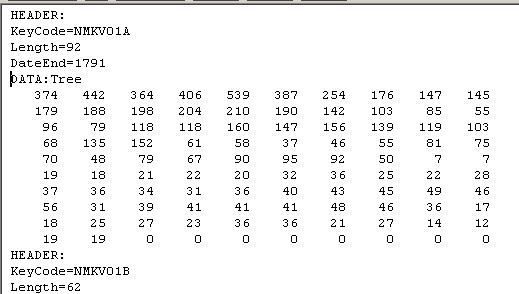
- Heidelberg and Tucson .rwl files with only one member can now be directly opened as a sample ("Samples/Open single sample files...")
|
It happens that kind and helpful people send us or let us download a bunch of Heidelberg formatted files where there is only one member in each file. Usually the best way to handle this case
is to create an empty Collection in CDendro and then use the command "Collections/Add to this collection/Select any dendro files to add to this collection (no .fil files)"
and then select all the Heidelberg files you want to add. (To select several files, hold down the Ctrl-key while you successively click on the files you want to select.)
In case you want to directly open some of the single sample Heidelberg (or Tucson .rwl) files you can use the command "Open single sample files..." with the two new subcommands "Open single sample Heidelberg file (*.fh)" and "Open single sample Tucson .rwl file (*.rwl)". Please note that also here you can use the multi-select mechanism in Windows, i.e. Ctrl-click on those several files you want to open. |
See the section on Import tabular data.
For export, use the menu command Collections/Write collection in tabular format
You can limit the volume of the export by checking or unchecking members of your collection. Only data of selected/checked members is exported.
Binding an unknown file name extension to a certain type of file
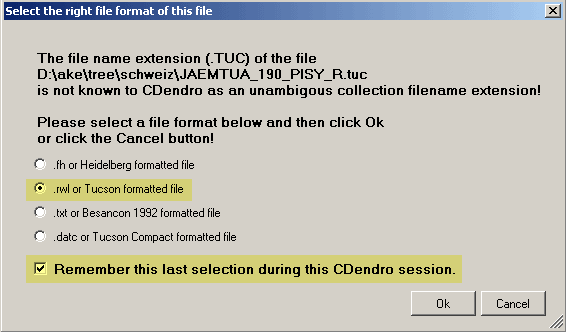
|
When you try to open a collection file with an extension unknown to CDendro like e.g. ".tuc", you will be asked by CDendro to
specify what type of data it is - in this case probably a Tucson decadal .rwl-type file though named e.g. "SouthE.tuc" and not "SouthE.rwl"
This way you do not have to rename old files from elsewhere which you try to read into CDendro. CDendro also gives you an option to remember your selection, so the next time you open that type of file, there will be no more questions. The same mechanism holds for "single sample files". When CDendro finds the file name extension ambigous, it will ask you for a clarification. This way you can open Belfast Apple files, though they are named like Q1234.txt |
Sheffield D-format files
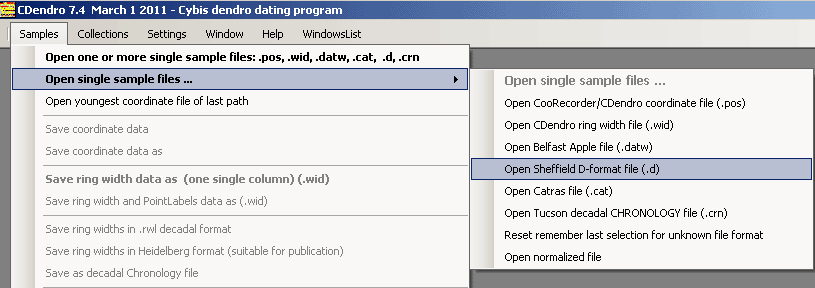
| CDendro can now read Ian Tyers' D-Format files. (For a description see Cybis dendro wiki on D-format |