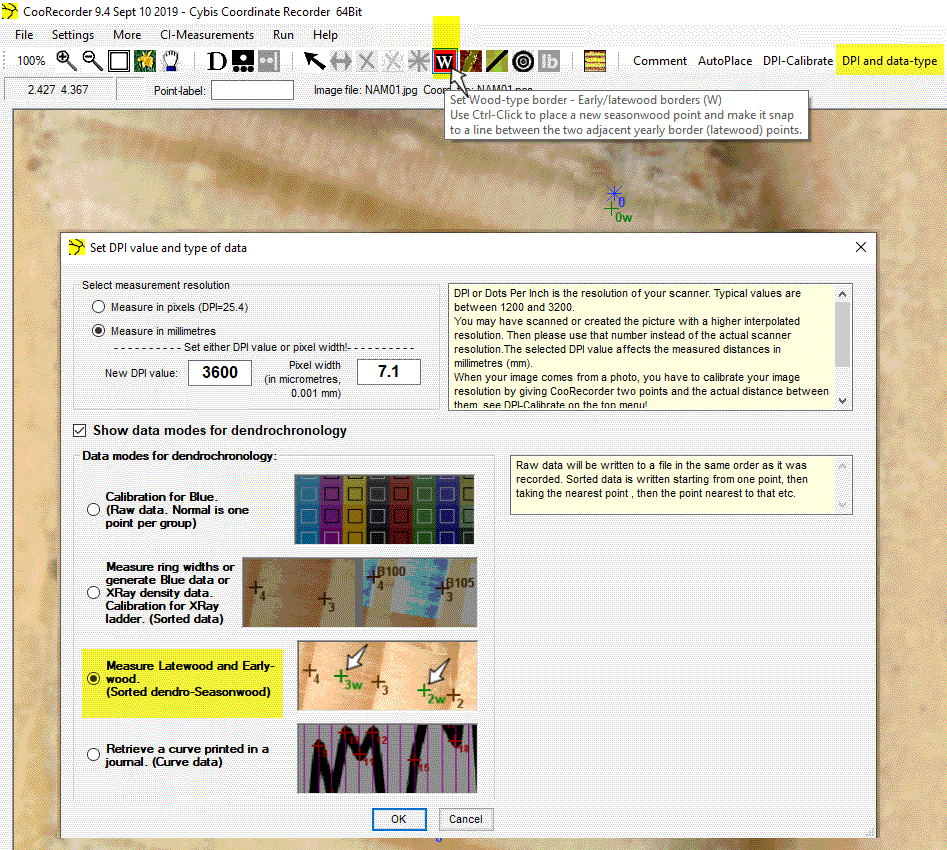
CooRecorder has a "w-mode", used to set woodtype border points, i.e. the borders between earlywood and latewood of the same growth season.
Best way to work is to first set all yearly ring width borders, then use the auto-mode
to set the woodtype borders.
Then adjust the positions of these new points with the replace command.
Though you can always set all points by hand with the w-command!
Note:
When setting yearly ring borders, see that Sorted data (e.g. Dendro - yearly ringwidths) is selected
for your image!
The auto-mode will then only create yearly ring border points!
After you set Dendro Seasonwood: Latewood + Earlywood the automode will create only seasonwood points
in areas where there is already at least one yearly ring border point!
If there is no yearly ring border point at all in the area to auto-measure,
then both yearly and seasonwood points will be created when "Latewood + Earlywood" is selected.
Note: The latter is not the preferable way to work! That way you will get more erroneous point settings caused by anomalies in the wood.
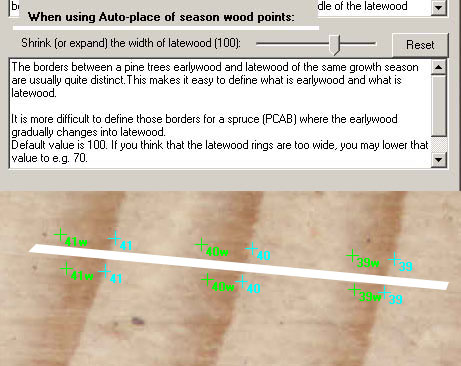
The auto mode mechanisms for calculating where season wood borders are, can be adjusted:
The width of the latewood can be shrinken or expanded as desired.
Fine for spruce (PCAB) where transitions between earlywood and latewood are very gradual!
The picture above shows the results from two different settings.

When CDendro reads a .pos file with season wood data from CooRecorder,
the latewood proportion of all rings is calculated but that data cannot be directly used.
Below the diagram a small frame - "Ringtype" - appears.
If you click on its radio buttons you can see the shape of the ring width curve change as indicated above.
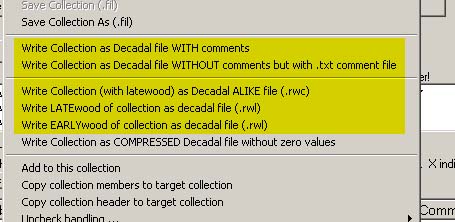
First you create a crossdated collection of your coordinate (.pos) files.
During this process you do not care about the seasonwood information in your coordinate files.
When the collection is properly crossdated
- use e.g. the button Test towards rest of collection to check -
you can export your data to a number of different types of .rwl format files.
-
- Full yearly ring widths in .rwl format (with or without your comments)
- Latewood in .rwl format
- Earlywood in .rwl format
- Basically as .rwl format, but with latewood proportions written at the end of the normal .rwl data lines.
This is a slightly modified variant of the .rwl format named .rwc in CDendro.
This gives you a way to keep your measument data together until you are ready to create .rwl-versions of your season wood.
In segments where both full ring widths and latewood ring widths are very thin you may decide not to measure them.
Such measurement results in "zero-rings" in the latewood .rwl file created afterwards in CDendro.
A "settings" parameter controls if the corresponding earlywood data should be "zeroed" or if full ring
widths should be used as earlywood data in these zero-latewood-segments.
First set all yearly ring borders!
Then decide which segments to complement with season wood points!
Use the Auto-mode for these segments and make adjustments by hand (use the S and R keys)!
The menu command "More/Add earlywood latewood border points" will set season wood points
along the whole sample.
This is probably not to be recommended when many latewood rings are not measurable!
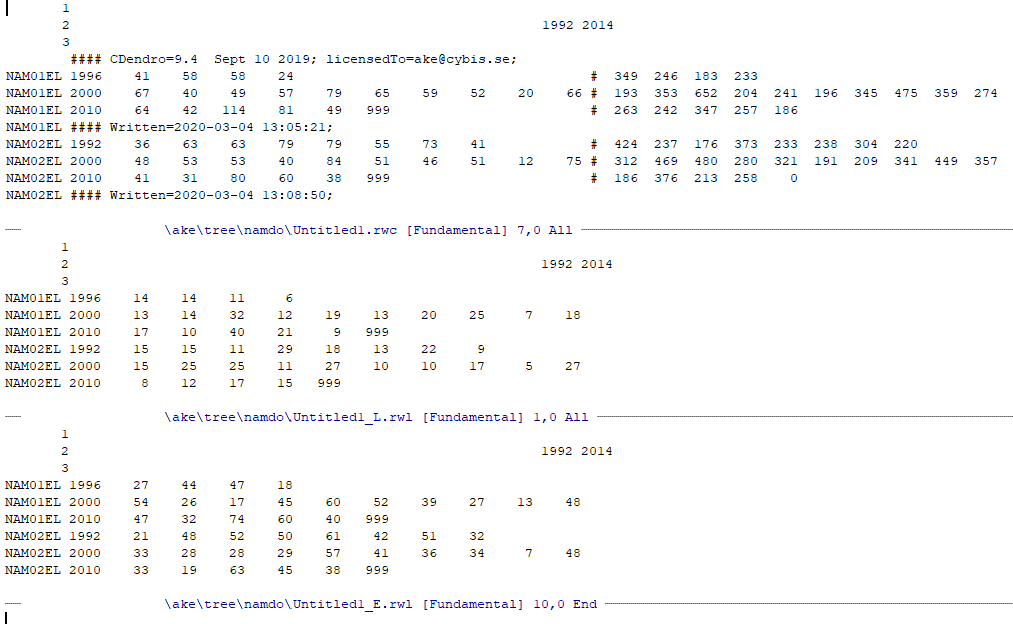
|
Above at the top is an example of a very small .rwc file containing only two samples. The left part consists of the conventional Tucson/.rwl data.
(This can be exported with e.g. Collections/Save current collection/As Tucson .rwl file...)
The oldest ring in the first sample is 0.41 mm while its latewood part is 34.9% of that, i.e. 0.14 mm The next file above, "Untitled1_L.rwl", has been created with the CDendro command Collections/Save Late and Early wood in .rwl ALIKE format/Write LATEwood of collection as .rwl file
The next file "Untitled1_E.rwl" was created with the corresponding Early wood command. Note: Please note that the .rwc format is only readable by CDendro. |